- SurePact | Knowledge Base
- Portfolios
-
Getting Started (For All Users)
-
Funding Programs (For Grantmakers)
-
Funding Opportunities (For Applicants & Recipients)
-
Grant Management & Reporting
-
SurePact Records
-
Portfolios
-
Projects & Contracts
-
Risk, Compliance & Asset Management
-
Administration & System Setup
-
Common Processes
-
Release Notes & Support
Portfolio Summary
To see all portfolios to which you have access, go to the left menu and choose Portfolios.
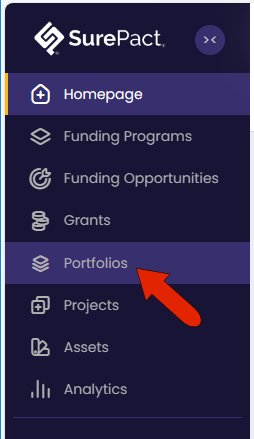
At the very top of this page (in addition to the Add Portfolio and Gantt View buttons) are visuals that provide an overview of all portfolio budget/spend performance, and Funding Stream amounts (from Portfolios). Note that what you see here reflects data from portfolios for which you are a team member.

The portfolios to which you have access are listed in the table. To view a portfolio, double-click a portfolio name to open that portfolio.
