After accessing a funding opportunity, and signing into or creating your SurePact account, open the Funding Opportunities page. This page lists all funding opportunities to which you have access.
Find the funding opportunity you want to apply for, and click Explore this Opportunity.

Read over the funding program details, then scroll down and click Apply.

This officially starts the application process, and two things occur.
- On the Funding Opportunities page, the opportunity will be listed as In Progress. There is also a button to Go to Application.
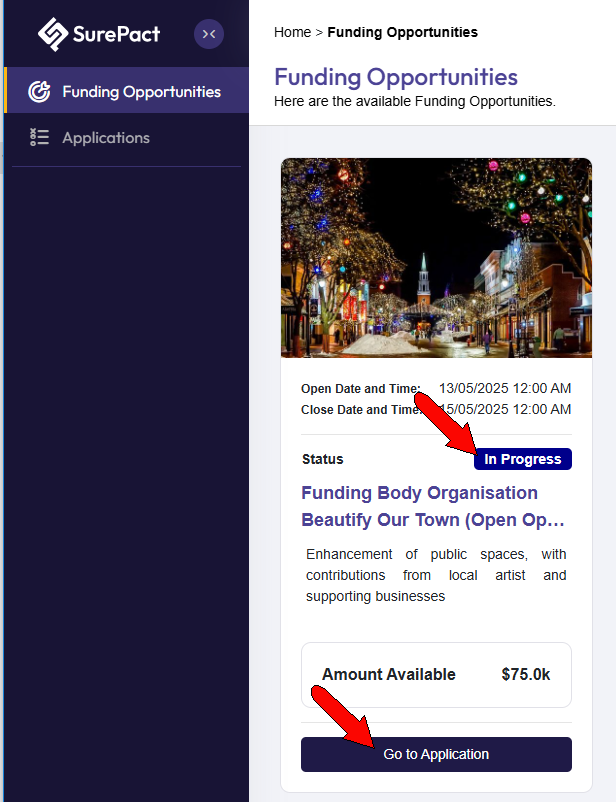
- Your application will be listed on the Applications page, with application open and closed dates. Clicking the Action icon opens a menu with options to View (open) the application. Double-clicking any application field is another way to open the application.

The first application step is Submission where you can start an application.
